When you start to have a large computer installation, which often happens when you also install a home automation system, there comes a time when the passage through a network switch becomes unavoidable. Manageable or not, with POE ports, how many ports, what speed, etc. many questions arise when choosing.
As you have already seen, I chose to install a 19″ patch cabinet at home, which regroups all my equipment and centralizes the functioning of the house: ADSL box, router, NAS, home automation box, audio multiroom, etc.. All the network sockets of the house are connected to this cabinet. When I fitted out the floor, I provided at least one network socket on each wall, so that we can connect whatever the layout of the room (I have a wife who likes to move furniture regularly :). In all, nearly 600m of CAT 7 network cable runs through the house, for nearly forty ethernet sockets arriving in the brewing cabinet. So I needed a good switch to connect all this. But first of all…
What’s a switch for?
A switch, also sometimes called a network switch, is a device that allows the connection of several devices on the same network: router, computers, servers, cameras, etc.. If we popularize it, it’s a kind of « multi-socket », but for the computer network. Be careful though: you have to distinguish between switches and hubs. The latter also serve as a network « multi-socket », but very silly: they receive information and rebroadcast it directly on all their network ports, while a switch can provide a particular treatment, by redirecting the information on one or more network ports, or by prioritizing certain flows for example. Hence the following question…
Manageable or unmanageable switch?
An unmanageable switch is a « basic » switch, but plug & play: just plug it in, it requires no configuration, and will do the job immediately. When you just need to add a few network ports in the house, it’s usually enough, especially since the prices are very affordable.
A Manageable Switch will offer configuration possibilities that allow you to modify and manage its operation: VLAN, CLI, SNMP, IP routing, QoS, etc. This is particularly useful for identifying problems, in the event of multicast traffic on the network for example.
For example, VLAN management, or subnetwork management, can be very useful to separate a camera network from the rest of the computer network. The same hardware architecture (same cables) is used, but the system works as if there were two (or more) different networks. One can also imagine setting up a Vlan for everything related to the home automation system and the connected objects in the house, so that it is separated from the network on which users work (or play ;-)
Qos, or « Quality of Service », allows you to give priority to certain devices. For example, priority to TV or game console to avoid « lagging » when someone copies a large file across the network.
All this configuration is generally done via a web interface proposed by the switch, or sometimes even a mobile application.
Before choosing between a manageable or unmanageable switch, you should consider whether you need VLAN, routing functions, SNMP (to query your switch), etc. Generally, if your architecture has more than 30 devices, it is better to choose a manageable switch to make management easier: monitor the network, perform statistics, manage priorities and regulate traffic.
How many ports do I need on a switch?
A switch generally ranges from 8 to 48 ports (see 64 or 128 in large network infrastructures). Obviously, the more ports there are, the more the price increases. This is all the more true if you opt for a fast switch: 10Mbps ports have almost disappeared, but there are 100Mbps, 1Gbps, and even 10Gbps ports, the fastest. If you plan to stream video from a NAS (with a Plex server for example), choose 1Gb/s directly!
Then the number of ports will depend on your architecture. The best is to list all existing devices and those that are planned in the near future, in order to determine the number of ports needed: computers, printers, NAS, cameras, TV, etc. Always leave a small margin for unforeseen devices ;-)
Should there be POE ports?
POE (Power Over Ethernet) technology allows certain devices to be powered directly via the Switch. There are many cameras in this field: by supporting POE on a camera, it can be installed anywhere with a single network cable. This cable will ensure the transfer of computer data, but also the power supply of the camera. This is very useful to reduce the number of cables, but also for security: if your switch is connected to an inverter (highly recommended!) your cameras will remain powered even in case of power failure, since it is the switch that powers them. Without POE, you would have to provide one UPS per camera to get the same quality of service.
My personal choice: the Netgear GS752TP
Today there are several major Switch manufacturers, such as Cisco, Linksys, Ubiquiti, Netgear, etc. For my part, I am a loyal user of the Netgear brand that I have been using for a very long time (see my first presentation of the network cabinet, 12 years ago, with already a Netgear switch).
I needed to replace my old switch a few months ago, not because of a failure, but because of new needs on my network, such as Vlan, port aggregation (for my NAS) or POE for my cameras. Incidentally, my 24-port switch was getting too small and forced me to have a second small POE switch next to it. Netgear has a large catalog of switches, adapting to all needs, from home use (like the Netgear NightHawk dedicated to gamers) to professional use.
For my already very « advanced » needs, I had to type in a model intended for companies: the Netgear GS752TP.
This Netgear GS752TP is of course a manageable switch, which allows me to create vlan, manage QoS, and aggregate some ports for my Synology NAS.
I needed 9 POE ports. As the in-between doesn’t exist, this model is full POE+, meaning that the 48 ports can power a POE device if needed, up to 380w, which leaves some margin!
Useful, the switch automatically manages the power it has to assign to each POE port, calculating cable length and loss in particular. The interface even allows you to program the power supply of certain ports: for example, if you want to cut the cameras during the day, you can cut their power supply directly from the switch. If the connected device does not need power, the switch will of course not send any juice to it. All this is fully automatic.
The switch can be placed or fixed wherever you want, but is also designed to be integrated into a patch cabinet, thanks to the small brackets to be screwed on each side:
Be careful however to measure the available depth of your cabinet in relation to the depth of the switch, some had bad surprises at the time of installation ;-)
The Netgear GS752TP in my cabinet (at the beginning of the installation, many more ports are used nowadays ;-)
Even though the rack is in the garage, I really appreciate his silence.
Note that this equipment has a lifetime warranty by Netgear, which is no small thing!
However, this switch does have a cost, since it costs a little more than 500€. A reasonable price for a professional quality switch, but it may not be suitable for everyone. It doesn’t matter, there are some with fewer ports if needed ;-) In my case, I had a 24-port switch, a small 8-port switch, and a third 8-port switch compatible with POE. Not only did it cost money, but it was also more complicated to manage all this hardware. Now everything is centralized: I have only one Orbi router, and this switch which takes care of the distribution on the network, the whole allowing me to have both an excellent Wifi network and an excellent ethernet network. And you, what is your configuration?

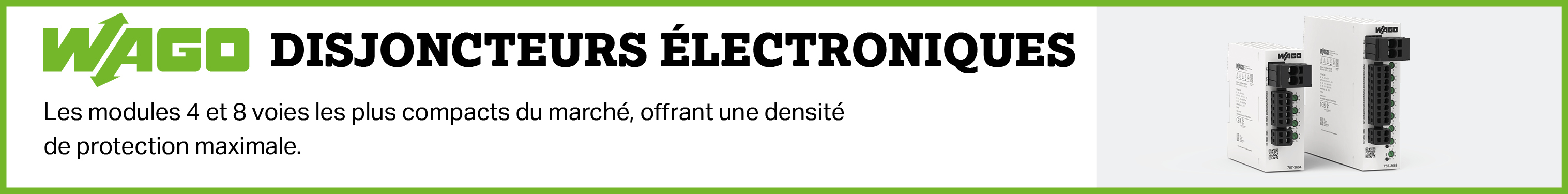

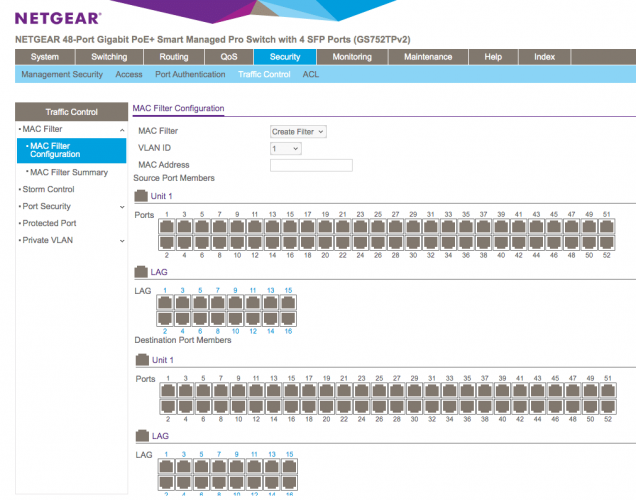

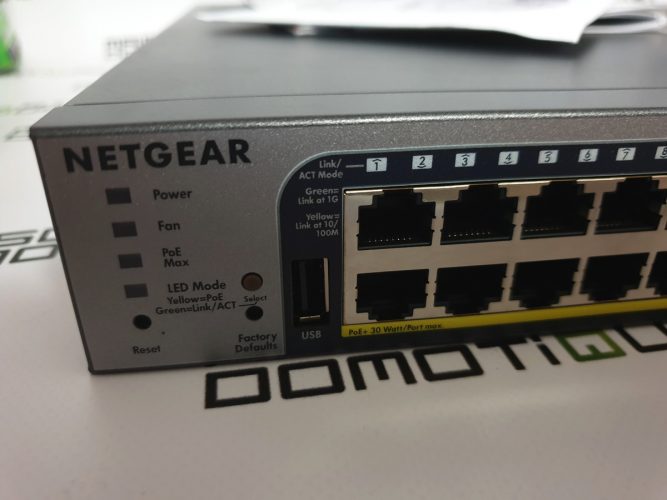



Merci de rester courtois: un bonjour et un merci ne coutent rien ! Nous sommes là pour échanger de façon constructive. Les trolls seront supprimés.