Faced with the increasing number of mini gaming PCs, like the Khadas Mind 2 that we had the chance to discover, the “big” gaming towers still remain impressive. If you follow me on Instagram, you may have gotten a glimpse of some beautiful setups at the last CES in Las Vegas. I was charmed by these stunning cases, and I eventually succumbed and decided to build my own little gaming setup, based on the Hyte Y70 Touch case, with watercooling from NZXT Kraken Elite v2, and a Geforce RTX 3090. Just for fun, I am sharing my gaming setup with you today :)
The base of the configuration
A gaming PC requires a budget that can be quite substantial, so some elements are repurposed. Notably, the motherboard, its processor, and the graphics card were used a few years ago for crypto mining. I stopped this activity due to the successive rises in electricity prices, making mining unprofitable with a PC.
We have:
- an Asus Prime B450 Plus motherboard, ATX format, still AM4
- processor AMD Ryzen 9 5950X 16 cores 3.4GHz
- graphics card Nvidia Geforce RTX 3090
- power supply Be Quiet Dark Power Pro



These are not the latest components, I agree, but they still hold up well, and above all, I already had them.
Other components have of course complemented all of this.
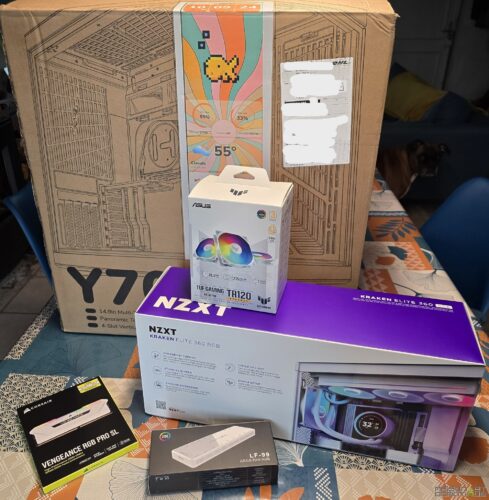
The Hyte Y70 case: the highlight.
The Hyte Y70 Touch is a PC case that had impressed me at CES. A manufacturer I didn’t know, which I had the opportunity to discover on-site, offers cases designed primarily for gaming enthusiasts and high-end setups.
At more than €400 for the case, it is indeed high-end. One must also successfully find it in France…

At first glance, the Hyte Y70 Touch seduces with its modern and sleek design, highlighting the components through a large tempered glass panel that extends on two sides. This panoramic design offers an unobstructed view of the inside of the machine, ideal for those who like to perfect the aesthetics of their setup or highlight sophisticated RGB lighting.

This mid-tower case also stands out with its great modularity. It accommodates most motherboard formats, from Mini ITX to E-ATX, and offers generous space to house even the largest graphics cards on the market, including vertical mounting thanks to the included PCIe 4.0 riser. My RTX 3090 is nearly 42 cm long, so space was essential!

Watercooling enthusiasts will also find happiness here with the ability to install several large radiators, both on the top and sides.

The case benefits from optimized airflow and a particularly neat cable management thanks to the dual-chamber interior.

The cable routing is even protected by silicone grommets to minimize the visibility of the back of the case through the openings.

The connectivity is not lacking, with quick USB-A and USB-C ports on the front, as well as a headphone-microphone jack to meet the needs of gamers and content creators.

Hyte has also thought of practicality, equipping the Y70 with tool-less removable panels and easily accessible dust filters for simplified maintenance.

Moreover, two hard drive slots are even accessible in a rack at the back, very easily:


But above all, to go even further in customization, the Y70 Touch version offers an integrated touchscreen on the front with a resolution of 2.5K (682×2560 pixels), allowing it to display system information, animations, or interactive widgets, all controlled by the HYTE Nexus software!

This is indeed the version I chose :) All in a white case, which comes in 4 different colors. I indeed went for the whitest configuration possible, even though it’s not always easy to find all components in this hue. And for the moment, my RTX 3090 will remain black…
A watercooling system with a screen? Why not!
Another element that won me over: the NZXT Kraken Elite v2 watercooling system, which features a screen! Here too, the NZXT Kraken Elite v2 stands out as a high-end all-in-one liquid cooling solution, ideal for demanding gaming setups where aesthetics are as important as performance. The manufacturer NZXT has developed its own “Turbine” pump, which promises a performance boost of around 10% compared to the previous generation, while ensuring silent operation, even under heavy load.
Of course, the main asset of the NZXT Kraken Elite v2 lies in its impressive 2.72-inch circular IPS screen, displaying a resolution of 640 x 640 pixels at 60 Hz.
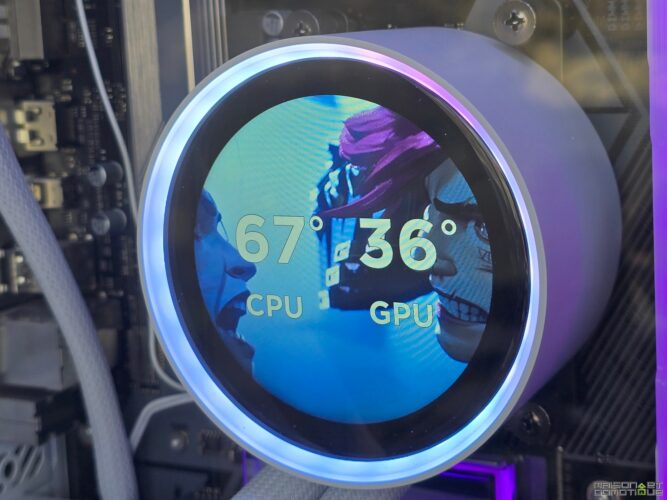
This screen, surrounded by a customizable RGB ring, offers an impressive visual experience: it can display GIFs, images, real-time system information, or integrations with Spotify and YouTube for detailed PC customizations. The colors are vibrant, the brightness high, and the viewing angles wide, making it particularly suitable for glass cases like our Hyte Y70 Touch.

The NZXT Kraken Elite v2 is delivered with unique frame RGB fans, designed to optimize airflow and lighting, while simplifying assembly through centralized cable management. Installation is facilitated by a single main cable, pre-applied thermal paste, and tool-less mounting supports, compatible with the latest Intel and AMD sockets. The rubber tubes reinforced with braided sheathing ensure great durability and easy handling during installation.

In terms of performance, the NZXT Kraken Elite v2 excels at maintaining low temperatures, even on the most power-hungry processors, while remaining relatively discreet in silent mode. The management of everything – lighting, display, ventilation – is done via the NZXT CAM software, known for its simplicity and responsiveness.
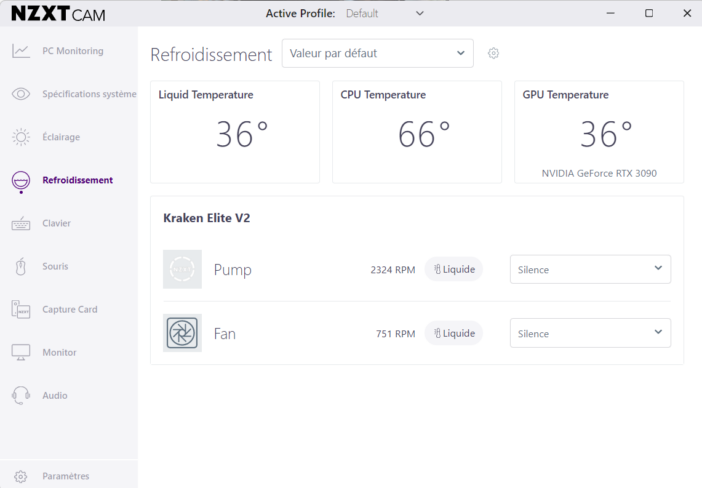
To support this system and ensure optimal airflow, 6 fans have been installed, ASUS TUF Gaming TR120 ARGB Reverse Blade White, at the front and below. RGB, of course, to ensure beautiful lighting throughout the case, and “reverse,” to avoid having the fan grilles spoil the aesthetics.


Other components: memory, storage, and accessories
To accompany the AMD Ryzen 9 5950X processor, I opted for 32 GB of Vengeance Pro DDR4 3600 RAM, of course RGB, and in white color :p I still have the option to add another 32 GB if needed.

The storage is provided by a Lexar NVMe SSD in M.2 format of 2To, the NM790, which offers excellent performance at a very reasonable price.

To complete the geek aspect, I added a little cooler to the Lexar SSD, in RGB :p
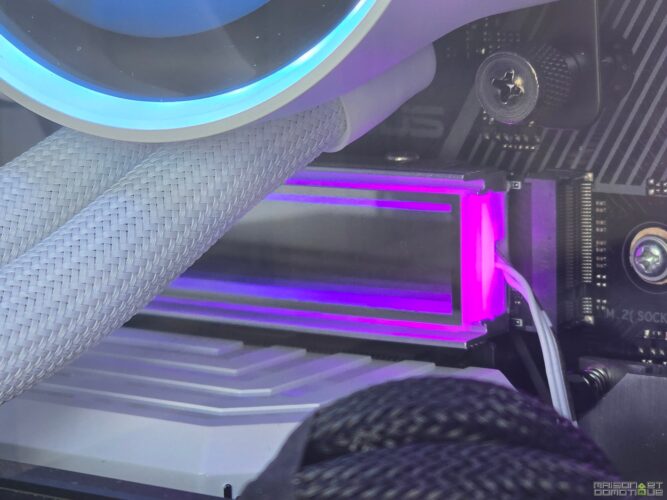
As the motherboard only had one M.2 port, I added a second one via a PCI NVMe adapter card, which allowed me to add another 1To SSD (which I had from an old setup). A bit older than the Lexar, but it perfectly serves for storage. Games take up space, as does video editing, since this PC is also used for multimedia creation. Since the graphics card is vertical, I needed to find a low-profile daughter card to fit. This is somewhat of a problem with this Hyte Y70 Touch case: given the position of the graphics card, all expansion cards that need to go behind must be low-profile. Good to know!
The model I found was delivered with both formats, as well as a cooling system for NVMe, which is always a good idea.


Having the chance to have a 2Gb fiber connection since last summer, I upgraded the motherboard’s network connection by adding a 2.5Gbs PCI Ethernet card, since the original connection was limited to gigabit. Of course, it’s also low-profile:
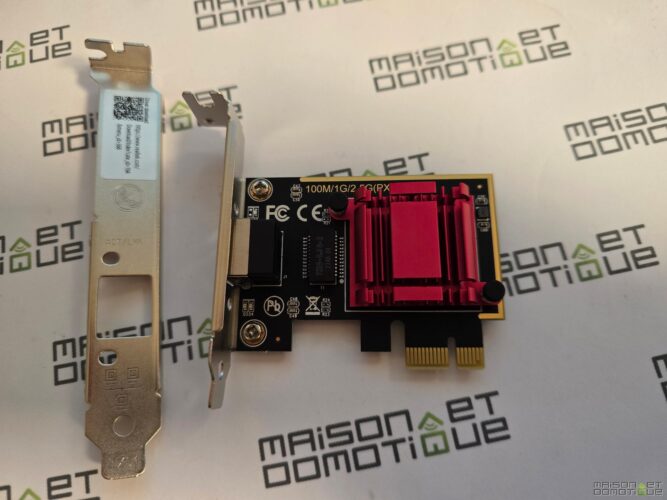

Lastly, a very handy accessory: a Nollie box, which allows you to connect all the RGB elements of the case to control them, notably the 6 fans. I will revisit this in a dedicated article about lighting in the gaming PC, but there are many different lighting standards depending on the manufacturers, and it quickly becomes a jungle to navigate. Fortunately, there are now a few adapter boxes and software to manage all this.
With the right formats, all this little world fits perfectly behind the graphics card:

The final result
So I’ll skip the details of the assembly; it is a relatively standard build for anyone who knows how to assemble a computer. This was my first watercooling experience, but the NZXT Kraken Elite is an all-in-one system that includes all the circuit and cooling liquid already in place. You position the pump on the processor as you would with a traditional radiator, and secure the radiator block and fans to the case.

The Hyte Y70 Touch case is designed so that the power supply and all the wiring are located in a rear compartment, completely invisible. This is great for aesthetics. One could only regret that this beautiful case isn’t “back-connect”: the newest motherboards indeed provide all connectivity at the back. With a compatible case, the cables become completely invisible, as they pass under the motherboard and behind the case. Well, since my motherboard wasn’t back-connect anyway, it wasn’t really an issue in itself.
Note that the screen of the Hyte Y70 Touch connects directly to a video output of the graphics card. It is indeed considered a second screen in itself, which allows for much flexibility in usage, as we will see later.

By the way, at the first use, especially to install Windows, you might as well leave it unplugged, lest it be used as the main screen, which proves to be impractical when installing the OS :p
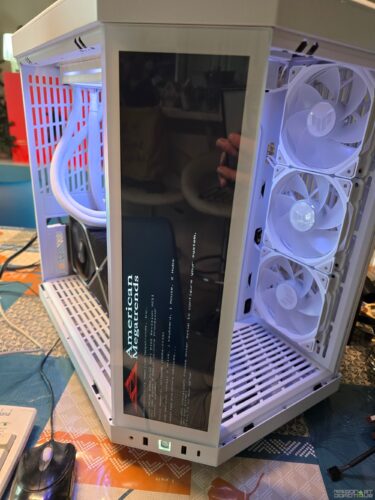
We check that everything is recognized in the BIOS. It was necessary to do a BIOS update here for the M.2 drives to be recognized and usable as boot drives.
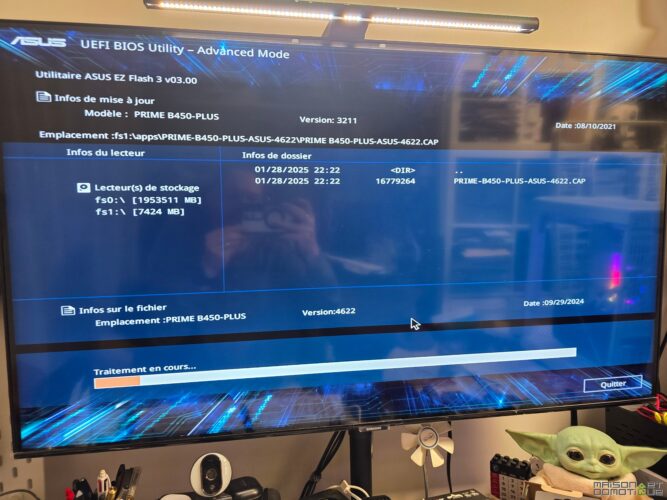
Once Windows is installed (or any other system, of course), everything falls into place, with Windows handling multiple screens well.

You might need to adjust its orientation in the screen management:
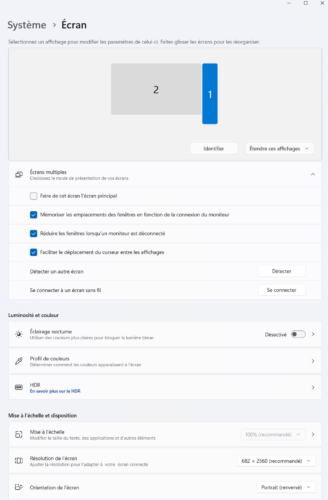
Next, you of course install all necessary drivers, and software for the management of certain hardware elements, like the screen of the Hyte Y70 Touch, the Kraken Elite, etc.
Priority, of course, goes to the NZXT Cam watercooling software, to regulate temperature and noise properly. Once well-adjusted, the fans are completely silent, and even stop when cooling isn’t necessary.
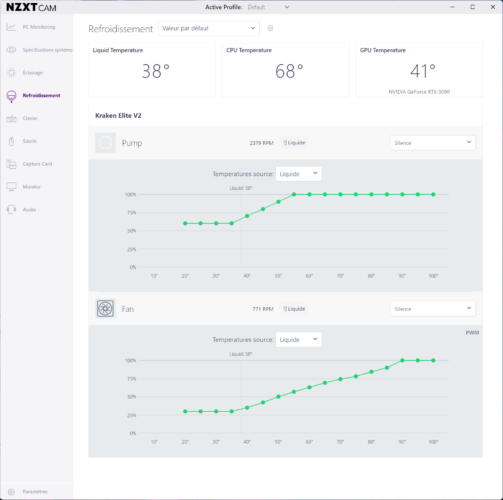
The NZXT Cam software also allows you to adjust the colors of the screen, the information to display, the fan colors, etc. You can even display animated GIFs or even YouTube videos. It’s very comprehensive.
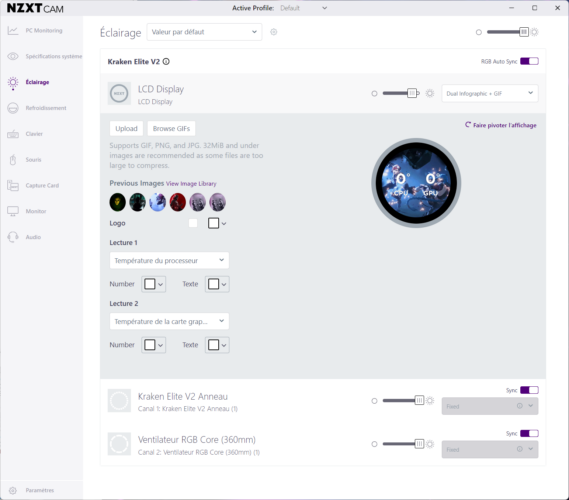
The Hyte software allows you to determine which widgets to display on the case screen:

This is also very comprehensive, allowing you to display various information like weather, time, PC data, emoticons, and even a calculator….
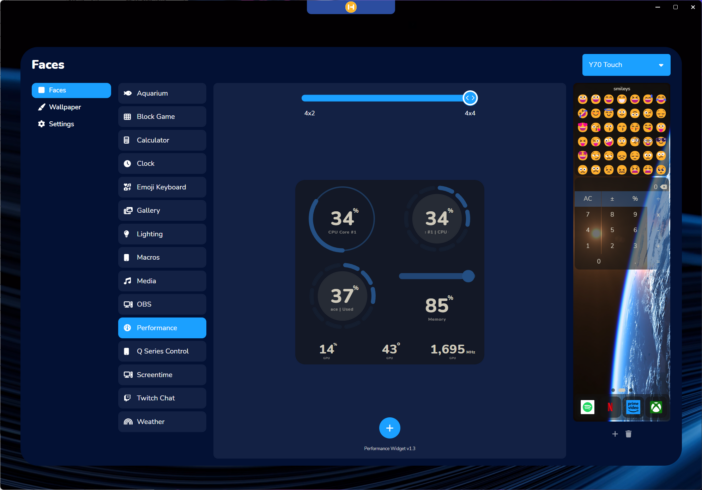
You can also choose your wallpaper and even place an animated background. The background with the rotating planet Earth is superb :p
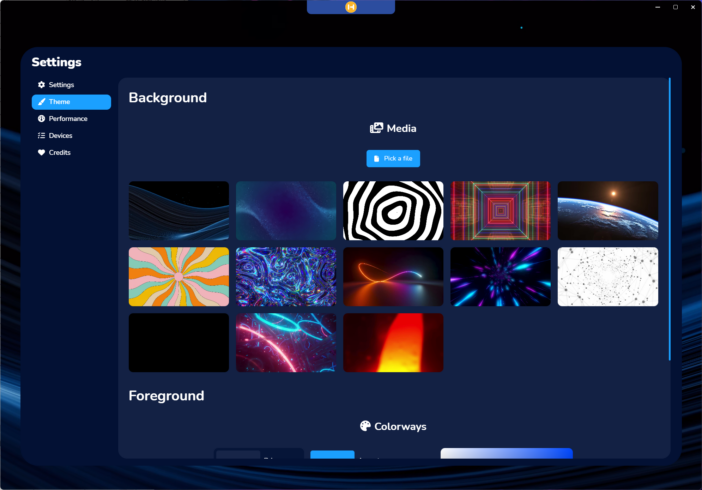
This gives, for example:

And with all this, we of course adjust the lighting effects for the entire system:
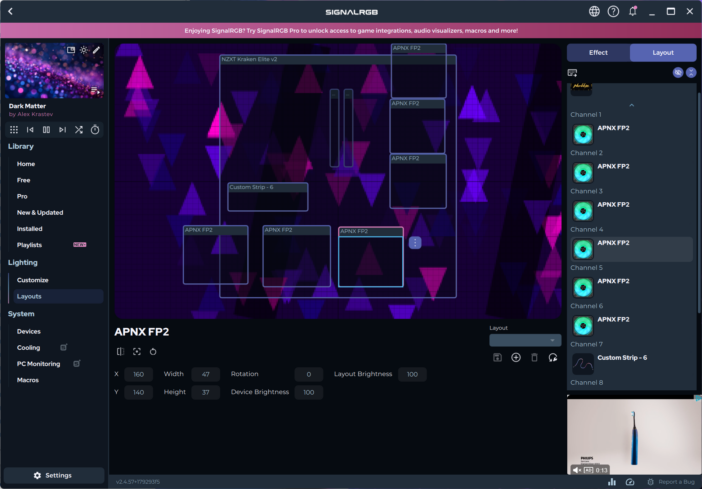
But I will come back to this part in more detail in a future guide, as there is much to say. We will even talk about integration with Home Assistant ;-)
By the way, speaking of Home Assistant, if you don’t want to use the widgets provided by Hyte, it is entirely possible to place a dashboard specifically designed on this screen, for example with Home Assistant, to have the information and controls available at all times. Because, remember, this screen is also touch-sensitive! So you can control your home with a finger from the PC screen :D
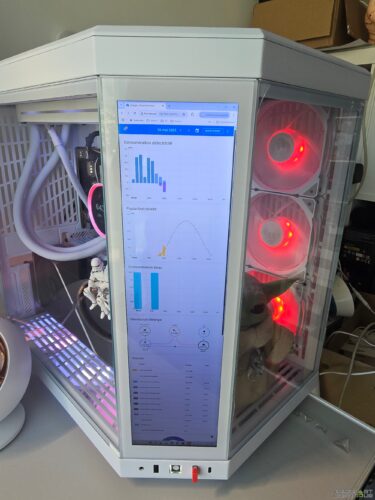

So once everything is well installed, how does this PC perform? First of all, you’ll need to give it space, as the case is quite bulky. And since I have an “aquarium” case, I might as well see it! I made space for it in the corner of my desk Secret Labs Magnus Pro (this motorized desk is incredible!):

Some little decorative accessories, like these 3D printed Troopers from my Bambu Lab:

And a little Grogu on display ;-)

We refine the lighting adjustment a bit, and there you go:



A little video preview:
The performance
Of course, this new setup is not just beautiful. It is also very powerful, handling all tasks effortlessly, even the latest AAA games that are very demanding :) On Geekbench, it crushes the scores of all the PCs I have tested so far:
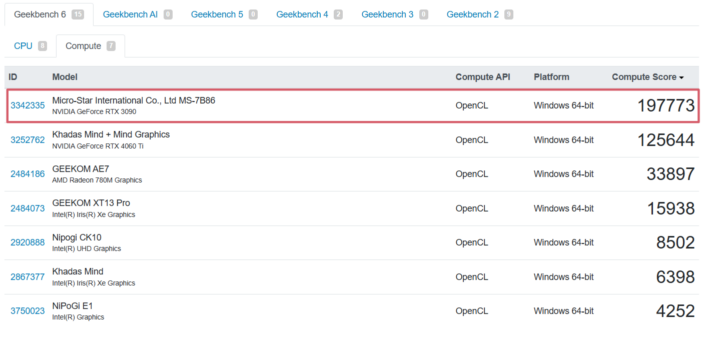
I subjected it to the same benchmarks I usually perform, to have comparable results: PCMark 10, VRMark Orange Room, and 3DMark Time Spy. These tools provide a comprehensive view of performance, ranging from office use to virtual reality and AAA gaming at 1440p.
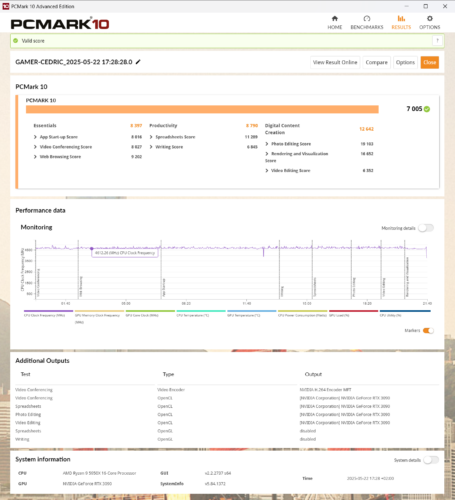
PCMark 10 evaluates the overall performance of a system in everyday scenarios. I achieve a score of 7005 points, which places this config among high-end machines. In detail:
- Essentials (web, video conferencing, app launching): 8397
- Productivity (spreadsheet and word processing): 8790
- Digital Content Creation (photo, video, 3D): 12,642, with a notable peak in photo editing (19,103) and in 3D rendering OpenGL (16,652).
The processor reaches 4.6 GHz stably during intensive loads, which reflects excellent thermal management and good cooling.
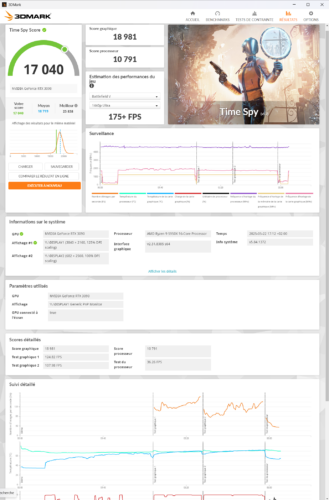
3DMark Time Spy, a benchmark oriented towards DirectX 12, shows an overall score of 17,040 points, with:
- 18,981 points for the GPU
- 10,791 points for the CPU
- FPS measured at 124.82 (graphics test 1) and 107.96 (graphics test 2), far more than needed for 1440p Ultra gaming at full settings.
Load curves show a constant GPU usage at 100%, without thermal throttling, with a GPU frequency close to 1900 MHz.
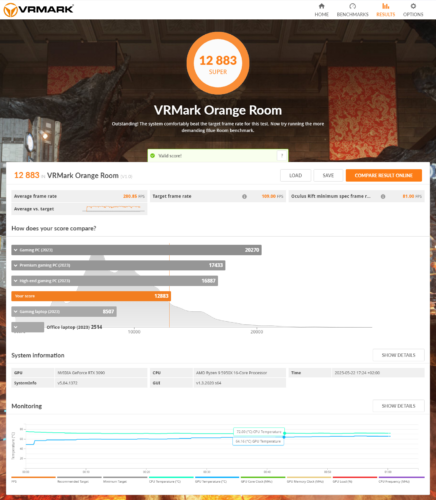
Finally, VRMark Orange Room, simulating a typical VR experience (like an Oculus Rift game), gives a score of 12,883 points with an average of 280.85 FPS — well above the required threshold (81 FPS) for a smooth experience. This result confirms that this machine is overspecified for current VR games, with a GPU stabilized at 64°C and a CPU around 72°C during testing.
Verdict: Even though it is not equipped with the latest hardware, this Ryzen 5950X + RTX 3090 configuration is still a powerhouse today. Whether for heavy content creation, demanding VR, or gaming at 1440p/4K, it holds up without weakening! Be mindful, this is not the best current configuration nor the best price-to-performance ratio, far from it. For the moment I just treated myself by recycling parts I already had and making an aesthetic PC :p
Alright, I’m back to my CyberPunk 2077 session, which runs perfectly on this setup :D



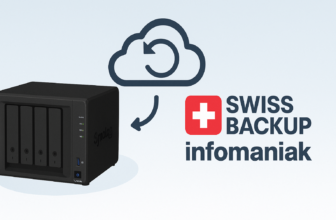

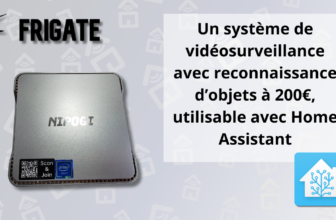
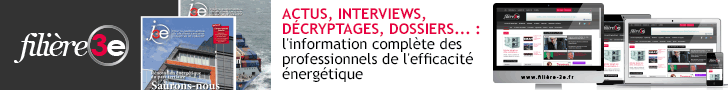
Please remain courteous: a hello and a thank you cost nothing! We're here to exchange ideas in a constructive way. Trolls will be deleted.