SwitchBot continues to evolve its home automation system, with new devices and constant improvements to its smart hub. This time, the SwitchBot Hub 3 arrives with a clear ambition: to become the universal brain of your home automation, while finally fully integrating into the Matter ecosystem. No more compromises between proprietary gadgets and open home automation systems: here, everything coexists, from the old air conditioner controlled by infrared to the latest HomeKit, Google Home, Alexa, Home Assistant, or Homey compatible connected bulbs.
This Hub 3 is a bit like the Swiss army knife of the connected home: temperature, humidity, and light sensors, motion detection, NFC compatibility, alarms, fine notification management, and even an alarm clock function. You can tell that SwitchBot has listened to user feedback: you find the ease of installation and the software robustness that made the brand successful, but with an openness and versatility frankly unprecedented at this price level. So, is it just another gadget or a true game changer? Let’s discover it without further ado!
Unboxing the SwitchBot Hub 3
The SwitchBot Hub 3 arrives in a compact, elegant box that immediately sets the tone: here, we are no longer in the realm of gadget accessories but in the product that has ambition.
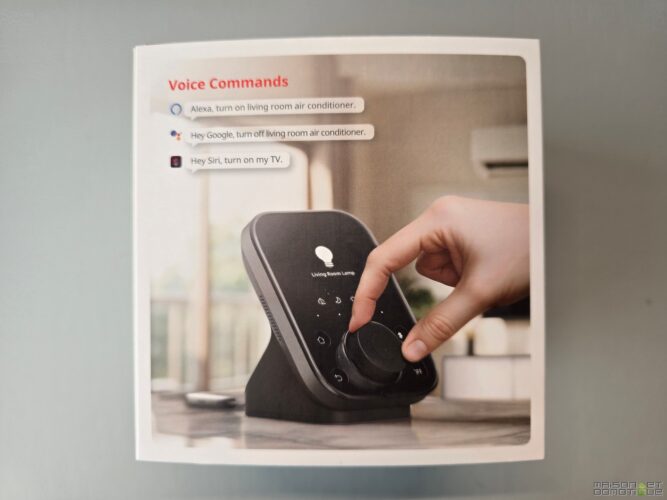
The packaging is neat, with a visual of the Hub on the front and an efficient summary of its main features on the back (and there are quite a few!). You can tell that SwitchBot is aiming high but without being flashy.

Upon opening, the Hub 3 proudly sits, well secured in its case. First surprise: it is larger than its predecessor (12.6 x 9.4 x 3.8 cm for 510 grams), the Hub Mini, but retains a certain compactness (no question of monopolizing the coffee table). The design has clearly been refined: rounded angles, matte plastic front that feels pleasant to the touch, a color LCD screen that catches the eye even when off, and that famous rotating knob that immediately invites you to play with it.

There’s also a small removable stand to position it vertically, or notches for wall mounting: clever, especially if you like to keep your surfaces clear.

In the box, SwitchBot gets to the essentials: a USB-C cable (finally!), a compact power adapter, a wall mount with screws, and a very clear multilingual manual. No frills, but everything needed for a quick setup. A nice touch: the cable is long enough to allow for flexible installation, even far from a socket.

In hand, the Hub 3 inspires confidence. It is light but does not feel cheap, the finishes are clean, and the screen lights up as soon as it is plugged in, displaying a rather successful welcome animation. You can immediately tell that it is going to become the nerve center of the house: it captures temperature, humidity, ambient light, and even displays the local weather.

And what about this knob? It turns with a reassuring little click, and the central button naturally falls under your finger. You can tell you’re going to enjoy controlling everything from this little gem.

In short, the unboxing makes you eager to move on to the next step. No unpleasant surprises, no unnecessary plastic, everything is designed for a quick and pleasant experience. And if you’re the kind of person who judges a product by its packaging, here, SwitchBot ticks all the boxes. All you want to do is plug it in, configure it, and see what the Hub 3 has to offer!
Setting up the SwitchBot Hub 3
Setting up the SwitchBot Hub 3 goes through three steps: install the mobile application, request the addition of a new device, confirm, and voila, all runs smoothly! As soon as you connect the Hub to its power supply (especially remember to use the original cable to take advantage of the temperature and humidity sensor), the screen lights up instantly.
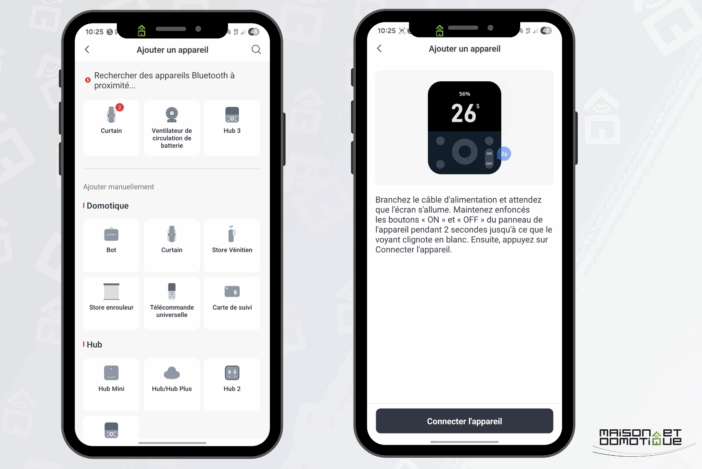
You whip out your smartphone, launch the SwitchBot app, and follow the guide. The app detects the Hub 3 in a few seconds: you just need to choose the Wi-Fi network (only 2.4 GHz, no 5 GHz for now, so be careful not to pick the wrong box if you have multi-band Wi-Fi), and give a little name to your new control center. In less than two minutes, the Hub is ready to use. Honestly, it’s hard to make it simpler, even for a beginner.
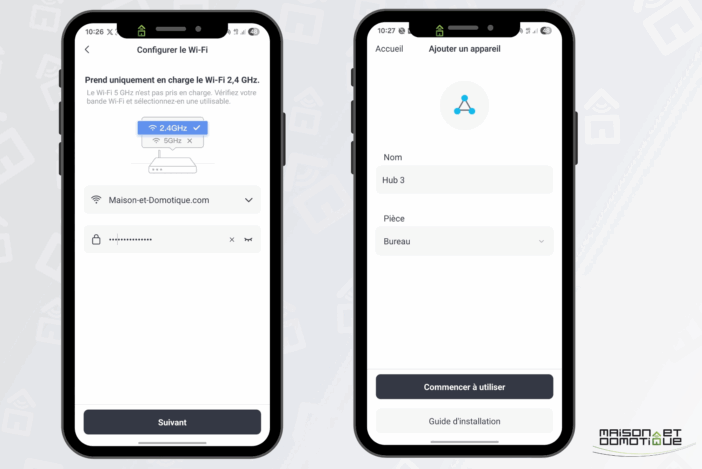
The application then offers to customize the display of the screen: local weather, temperature, humidity, status of connected devices, everything can be configured at your fingertips.
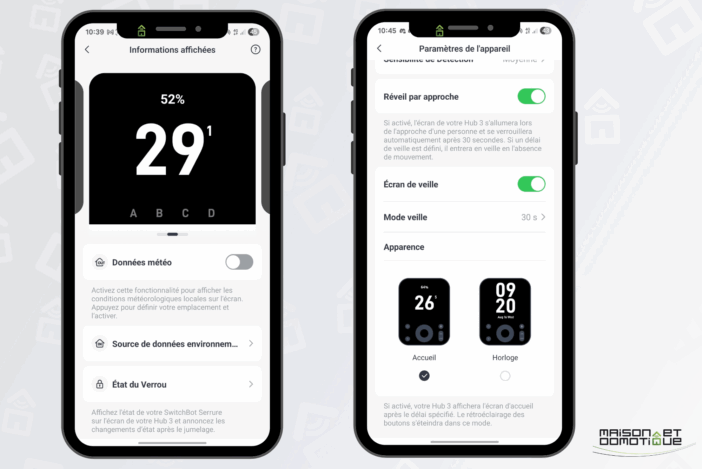
You can choose the shortcuts that will appear on the central knob, toggle notifications on or off, adjust the screen brightness, and even schedule time slots for night mode (useful to avoid being disturbed by the lighting when sleeping).
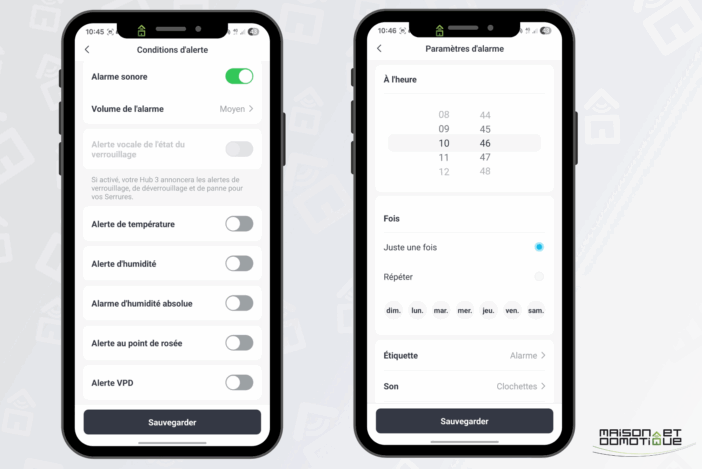
Next comes the step I was eagerly awaiting: adding devices. Here, the Hub 3 performs exceptionally well. You can import all the equipment already associated with an old SwitchBot Hub in the blink of an eye (convenient if, like me, you’ve amassed bots, motorized curtains, sensors, and other gadgets from the brand).
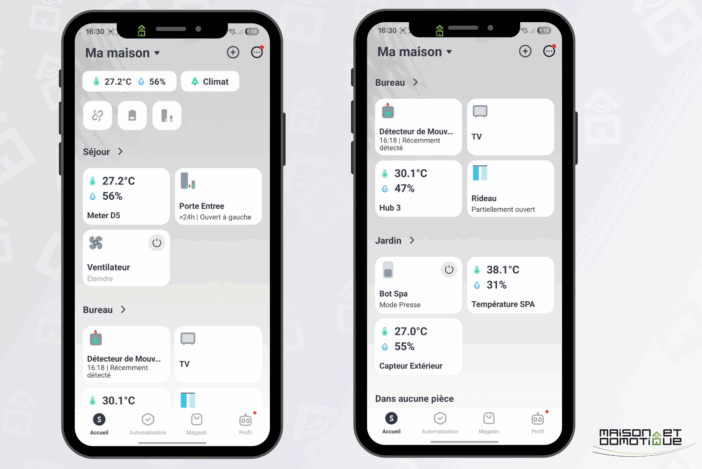
For infrared devices, simply point the remote control at the Hub and press a button: recognition is almost instantaneous, and the SwitchBot database covers an impressive number of references (over 100,000 remotes!), from air conditioners to old hi-fi systems forgotten in a corner.
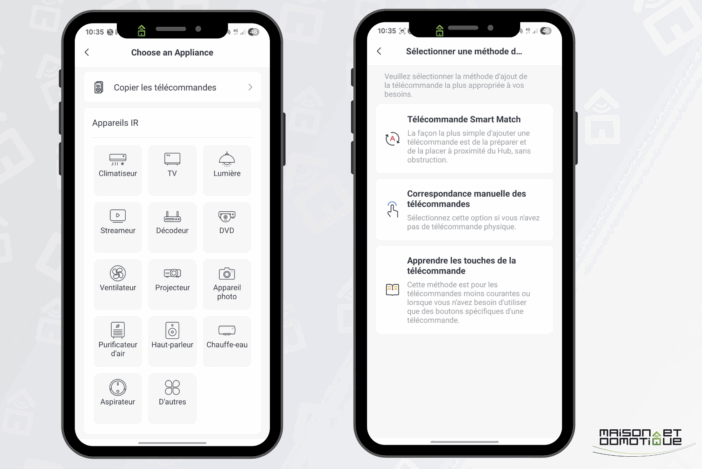
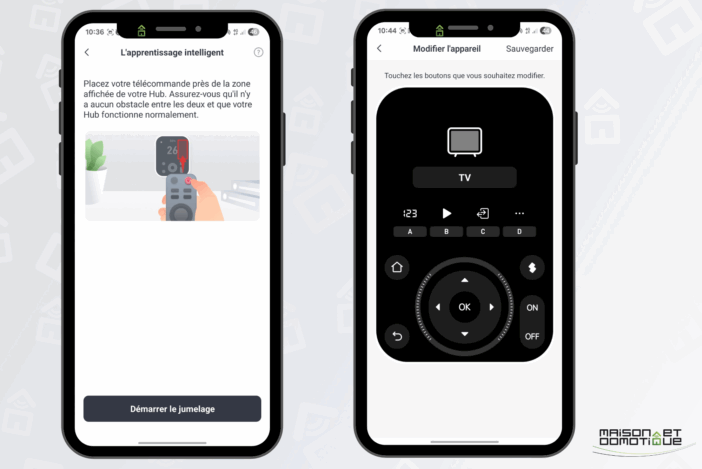
The configuration of scenes and routines is then done directly within the app, using a clear and intuitive interface. You can create complex scenarios: for example, turning on the lights and lowering the blinds if the brightness drops below a certain threshold, or triggering the heating as soon as the living room temperature drops below 19 °C. The possibilities are genuinely vast, and the responsiveness of the Hub 3 is impressive.

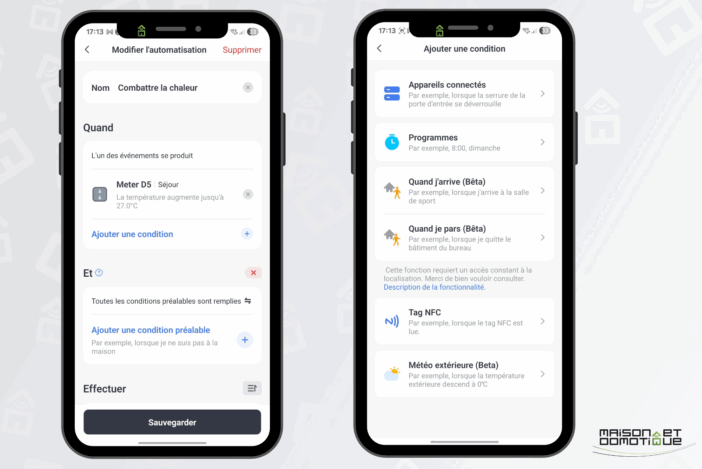
A small detail that is pleasing: the central knob and the shortcut touch buttons are easily configured to launch scenes, control devices, or display weather information. It’s the kind of small extra that makes a daily difference: no need to pull out your smartphone to manage everything, just a simple turn of the knob, and you’re ready to go!
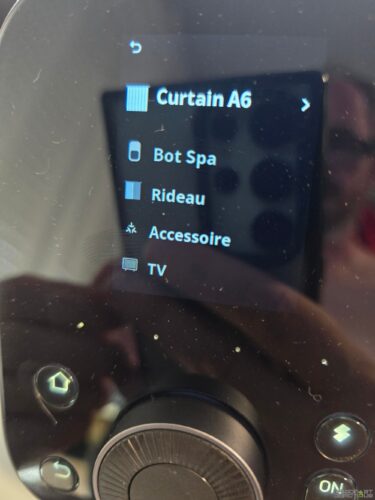
In summary, SwitchBot has made the installation and configuration of the Hub 3 accessible to everyone, while offering a depth of customization worthy of the most advanced solutions. You plug it in, scan, and play: hassle-free home automation is really a pleasure!
Matter Compatibility: the Great Bridge Between All Connected Worlds
Ah, Matter! This magic word that makes all automation fans tremble… and with the SwitchBot Hub 3, it finally takes on its full meaning. The Hub 3 is not just compatible with Matter: it makes it its backbone, its ticket to the big leagues of connected homes.
Matter, for those who are new to it, is the universal standard developed by industry giants (Apple, Google, Amazon…) so that all connected objects speak the same language. No more compatibility woes: with Matter, a bulb, a sensor, or a lock can be controlled from any compatible platform, without worrying about the brand or the protocol used.
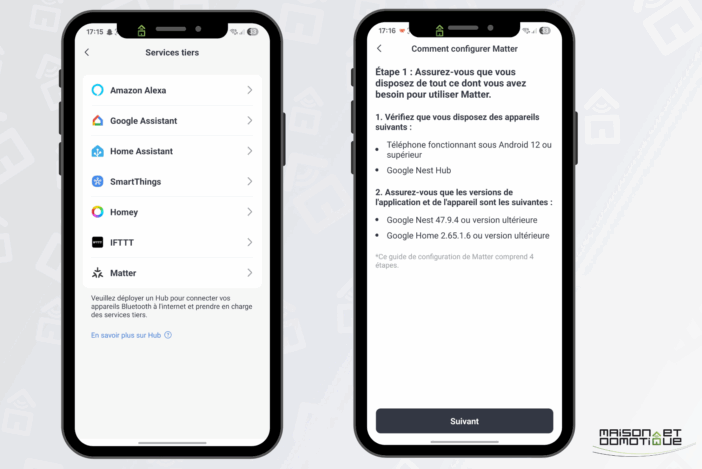
The SwitchBot Hub 3 acts as a genuine Matter bridge. It supports up to 30 SwitchBot devices (even those that don’t originally have Matter compatibility) and exposes them to your preferred home automation ecosystem: Apple Home, Google Home, Alexa, Home Assistant, SmartThings… everyone is invited to the party. In practice, simply activate the Matter bridge in the advanced settings of the SwitchBot app, then scan the QR code displayed on the screen from the third-party app of your choice. In a few seconds, the Hub 3 is recognized as a Matter gateway, and all associated SwitchBot devices become controllable from your favorite interface.
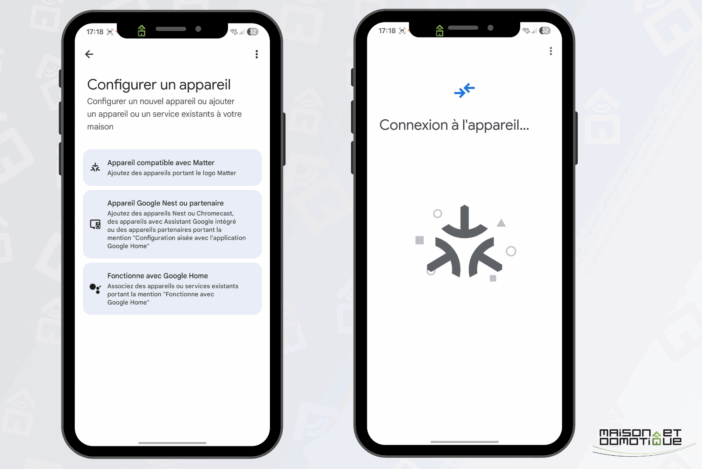
But the Hub 3 does not stop there. It also allows you to create up to 30 virtual buttons, which are also exposed via Matter, to trigger scenes or control Matter-compatible third-party devices. Imagine: a button on the Hub, and boom, the living room Hue light turns on, the robot vacuum starts, or the smart plug cuts off the coffee maker. You can even associate these buttons with physical actions on the Hub (for example, the first touch shortcut triggers a movie scene throughout the house).
Another strength of the Hub 3: it converts infrared signals from your old devices (TV, AC, amplifier…) into Matter commands. The result: even these technological dinosaurs become controllable from HomeKit, Alexa, or Google Home, and can be integrated into advanced routines or automations. Yes, even the old TV in the living room can now be automatically turned off when you leave the house or turned back on when the “football evening” scene is activated!
In terms of reliability, the Matter connection has proven stable and fast during all tests: no dropouts, almost instantaneous synchronization, and native support for integrated sensors (temperature, humidity, motion), which appear directly in compatible platforms. Therefore, you can use these sensors to trigger automations, receive alerts, or adjust the heating without going through the SwitchBot app.
The Matter compatibility of the SwitchBot Hub 3 finally delivers the long-promised vision of a truly open home, where every device finds its place, regardless of its brand or age. No need to multiply the hubs or juggle between apps: everything goes through a single command center, and one finds themselves imagining increasingly wild scenarios…
User Experience: the SwitchBot Hub 3 at the Heart of Daily Life
After several weeks living with the SwitchBot Hub 3, it’s hard to go back. The Hub 3 does not merely centralize the connected home: it simply makes it more enjoyable to live in, and frankly more fun to control.
The first real revolution is the Dial Master rotating knob. You adopt it in a few minutes: a twist to lower the salon temperature, a click to launch the cinema scene (dimmed lights, closed blinds, AC in silent mode), a long press to turn everything off before leaving. No need to juggle between apps or chase after the remote: everything goes through this small gesture, and you almost feel like a conductor. The four customizable scene buttons are just as practical: I programmed a “wake up” button to open the SwitchBot Curtain 3 curtains and start the morning playlist on the connected speaker, another to activate the “work” mode (white light, heating at 21 °C, silence in the house… well, almost. With three teenagers at home, it’s never really quiet :p).
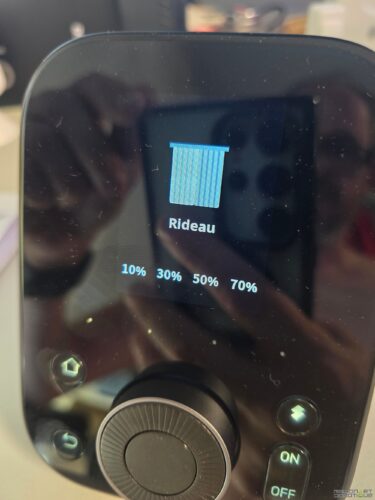
The infrared compatibility changes the game for all slightly dated devices. My old motorized cinema screen, which refused to join the club of connected objects, now obeys flawlessly. I could even integrate the living room TV and the old amplifier: it’s a real pleasure to control everything from the Hub or the app, even directly via HomeKit or Google Home thanks to Matter. Special mention to the strength of the IR signal, much higher than that of the Hub Mini: no more lost commands because the hub was misaligned or too far away.
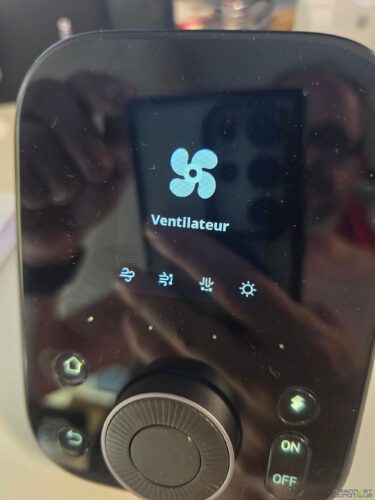
In terms of automation, the Hub 3 opens up a world of possibilities. A simple example: in the morning, motion detection in the hallway triggers the opening of the blinds and the starting of the coffee maker (thanks to the SwitchBot connected plug). In the evening, if the brightness decreases, the lamps automatically turn on, and the heating adjusts based on the temperature measured by the integrated sensor. Even humidity management is automated: if the air becomes too dry, the humidifier starts on its own. And for parents: it’s possible to receive a notification if the front door remains open for too long or if the air quality deteriorates (practical with children who sometimes forget to air the room).
The screen of the Hub 3, I admit, quickly became a reflex. A quick glance and I have the temperature, humidity, weather, CO₂ level… I monitor air quality like a pro, and I receive alerts in case of rain or pollution spikes.

The Bluetooth and infrared range has been significantly improved: I was able to integrate a SwitchBot Meter Outdoor sensor placed more than 30 meters away from the Hub, which was impossible with the previous generation. No need to multiply hubs or move devices to ensure they communicate.
Regarding Matter compatibility, it’s a true joy. All my SwitchBot devices (and even those controlled via IR) appeared in HomeKit and Google Home within seconds. I created scenes that mix Hue bulbs, SwitchBot blinds, and connected plugs from other brands, all without any tweaking. Even the Hub’s virtual buttons can trigger Matter scenes, making it possible to automate complex routines with just a simple gesture. That’s a real comfort!
Another use case that changed my daily life: in the evening, I no longer use any remote control. A turn of the knob and the Fire Stick, TV, amplifier, and lights adjust for movie night. In the morning, the house opens by itself, the weather appears, and I can even control everything with my voice thanks to Alexa or Google Assistant. And if I leave in a hurry? A “departure” button turns everything off, locks the door, and sends me a notification if I’ve left a window open.
The SwitchBot Hub 3 has also proven itself trustworthy. Commands are executed instantly, no disconnections to report, and the interface remains smooth even with twenty connected devices. The SwitchBot app could become more intuitive regarding some advanced settings, but everything is there to create truly personalized scenarios.
In short, the Hub 3 has not only simplified my home automation: it has transformed my habits and even made me rediscover uses that I had set aside. And, icing on the cake, it has managed to get everyone in the house on board (even my wife, that’s saying something!). If you’re looking for a hub that can centralize everything, open the door to Matter, and control both old and new devices, this is clearly the reference at the moment.
Conclusion: the SwitchBot Hub 3, the Cornerstone of the Connected Home
It’s hard not to be excited about the SwitchBot Hub 3. It succeeds where so many other hubs settle for minimum service: it unifies, simplifies, and modernizes the management of the connected home while wide open the doors to Matter and hybrid uses that we didn’t even dare to hope for. You can tell that SwitchBot has taken the time to listen to its community, refine every detail, and offer a product that checks (almost) all the boxes, from demanding geeks to hurried parents.
The versatility is astonishing: full compatibility with the SwitchBot ecosystem, control of infrared devices (even the oldest), native integration into HomeKit, Alexa, Google Home, Home Assistant… and an ergonomic design that makes you want to handle the Hub daily, thanks to its knob and well-thought-out screen. Automations take on a new dimension, and the reliability of the system is reassuring: everything works, everything flows, and you quickly forget the small hassles of the past.
Of course, not everything is perfect: there are still some direct integrations missing (Zigbee, Z-Wave), and the SwitchBot app could improve in clarity on certain points. But honestly, for a hub at this price (available now at a public price of €129), it’s hard to find better today. The Hub 3 is not just another gadget: it’s a true command center, scalable, that makes you want to delve deeper into home automation and rediscover the pleasure of controlling your home.
So, is this the moment to cave in? If you’re looking to centralize your home automation, enjoy Matter without hassle, or simply give a second life to your old devices, go for it. The SwitchBot Hub 3 has all the makings of a future bestseller, and it’s likely to become the essential conductor of the connected home.




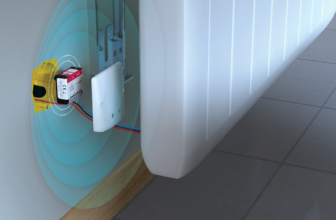

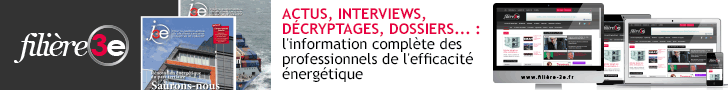
Please remain courteous: a hello and a thank you cost nothing! We're here to exchange ideas in a constructive way. Trolls will be deleted.