Before diving into the exciting new features that are thrilling the community, a quick reminder for those who might have missed an episode: Gladys Assistant is this open-source home automation solution, 100% French, that transforms your Raspberry Pi (or any other small server) into the brain of the connected home. For years, Gladys has captivated users with its simplicity, flexibility, and respect for privacy (no mandatory cloud, everything stays at home!). You can control lights, shutters, heating, sensors, and much more, all through a clear web interface, personalized scenarios, and growing compatibility with connected objects on the market. In short, a real Swiss army knife for tinkers and connected families.
Matter arrives: universal compatibility finally within reach
The big new feature of Gladys 4.58 is the arrival of support for the Matter protocol. This open protocol works entirely locally and finally brings a common language to devices from different brands. No more proprietary protocols and third-party apps: with Matter, there’s no need to go through cloud APIs or watch your data leave for distant servers. Anyone can create a Matter device, even DIY! Thanks to projects like Matterbridge, it becomes possible to make Shelly, Somfy Tahoma, Zigbee2MQTT, Home Assistant, and many other devices Matter-compatible. All these devices thus become usable within Gladys Assistant, and it is even possible to develop a specific plugin to integrate more exotic equipment. The stated goal is to cover 100% of Matter devices, with the help of user feedback.
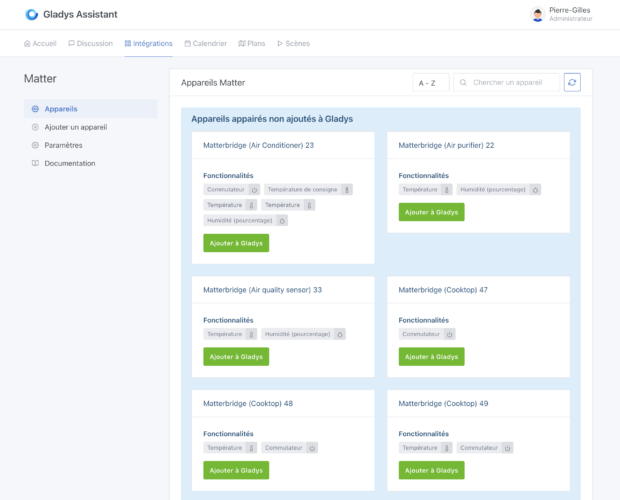
Widgets and automations gaining in power
Gladys 4.58 introduces a new “Gauge” widget on the dashboard. Ideal for visualizing the fill level of a tank, the battery level of a device, or any other level indicator at a glance. The “Graphs” widget also evolves: it now supports custom aggregation functions (average, sum, maximum, minimum, count) and allows data to be grouped by hour, day, week, month, or year. This way, you can track daily rainfall accumulation, monthly electricity consumption, or the minimum battery value per day. Visualization possibilities become much richer.
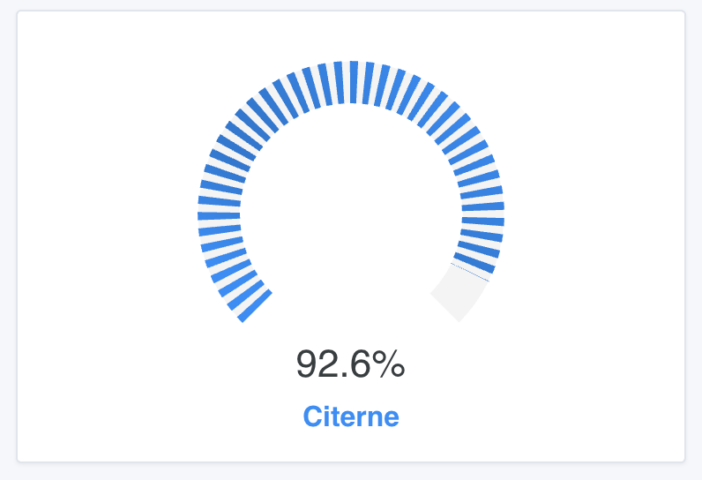
The scene action “Wait” now accepts dynamic values. It is possible to inject variables or make calculations, such as waiting for a random time between 5 and 30 minutes, or using a value coming from a sensor or Gladys AI.
The “Ask the AI” block allows you to query the artificial intelligence about a situation (for example, identifying a car in a camera image or analyzing a sensor value) and use the response in a scene variable. You can then make Gladys speak through a speaker, with a personalized message based on that variable. This feature requires Gladys Plus for Text To Speech.
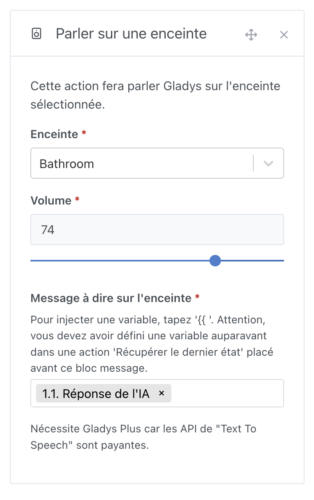
Gladys now sends an automatic notification to administrators with each update, via Telegram, WhatsApp, Signal, or NextCloud Talk, in their preferred language.
Expanded compatibility, enhanced security, and improved user experience
On the security side, the partial arming of the alarm now locks all tablets in the house, preventing an intruder from accessing home automation during your sleep or a nap. On the hardware side, Gladys now supports the Zigbee Tuya ME201WZ level sensor (handy for monitoring a tank and receiving alerts for too low or too high levels) and energy measurement with ZWaveJS for devices like the ZW075 AEON Labs Smart Switch Gen5.
Many other improvements are on the way: limiting the names of HomeKit accessories to 64 characters, optimizing search performance on the MQTT and Zigbee2MQTT device page, new options in scenes (removing conditions, save and test bar, inserting action groups), adding a button to insert a widget at a specific position on the dashboard, better management of non-sensor MQTT devices, and various bug fixes.
Gladys updates automatically if you use Watchtower, but it is also possible to trigger the update manually with one click from the interface.
For those who want to get started, a complete kit is offered with a high-performance mini-PC, training, and a one-year subscription to Gladys Plus, for a turnkey installation and support for the open-source project.





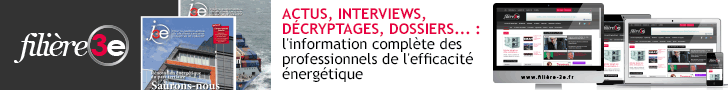
Please remain courteous: a hello and a thank you cost nothing! We're here to exchange ideas in a constructive way. Trolls will be deleted.